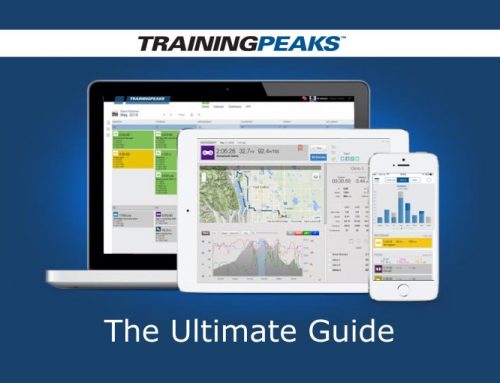Main Analysis Menu – Diary

The Diary' view is a bridge between the Trends view where you analyze mid to long-term aspects of your training, and the analysis of a single activity in the Activities view.
In 'Diary' you find different types of summaries, a configurable Activity/Activity Log and a 'big' calendar. You can use some chart types which are also available on 'Trends' view.
Note: Diary does not provide a 'Compare Pane', so the respective menu functions and tool bar button has no effect.
Clicking on a colored date take you to the activity view for that date.
You can choose an entry in the calendar view and switch to the 'Activities' view for detailed analysis. Depending on your preferences, certain data field content is populated as calendar text.
The data fields shown as calendar text are those where the check-box 'Diary' is checked. Configuration is done in Options > Data Fields