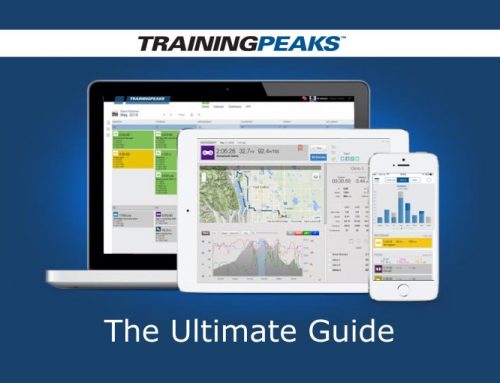Main Analysis Menu – Train
This area lets you manage your indoor training and run training files and videos.
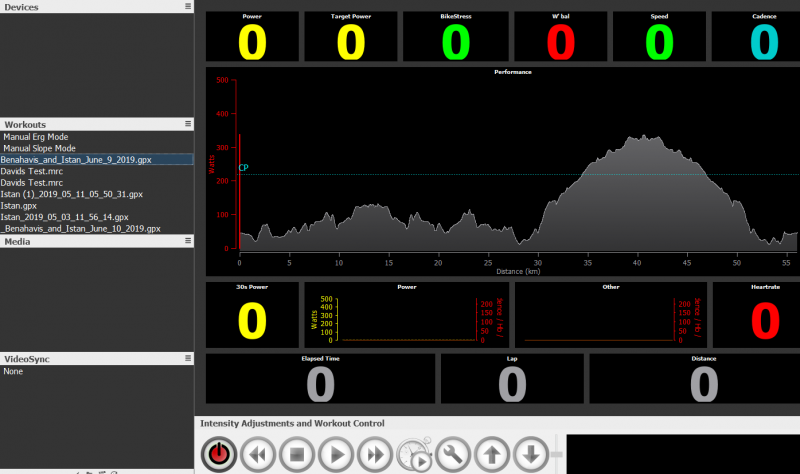
When you first open the train view you will see a splash page with three options (shown below): Add Device, Scan Hard Drives, Download workouts.
You can check the “Don’t show this next time” box bottom left is you want to avoid this screen.
If you close the splash page you are taken to the training view and the hamburger menu on each left sidebar section also gives you the options you need to set up training.
1: Add Device
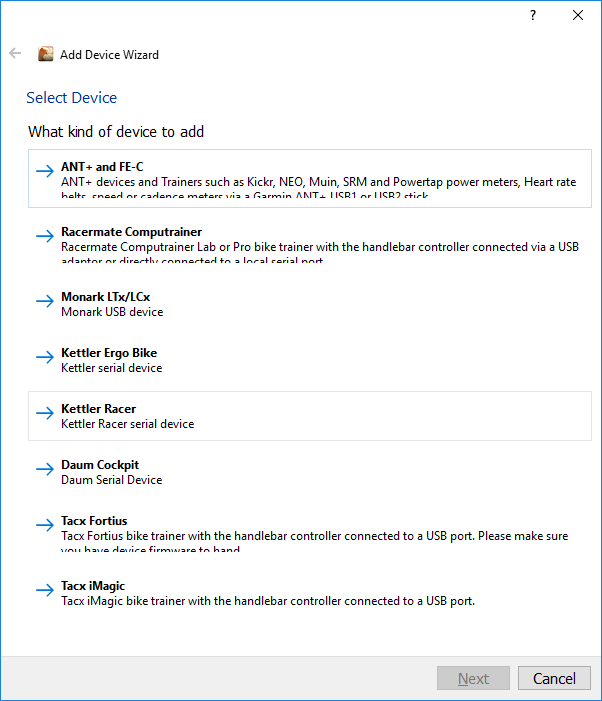
2: Scan Hard Drives
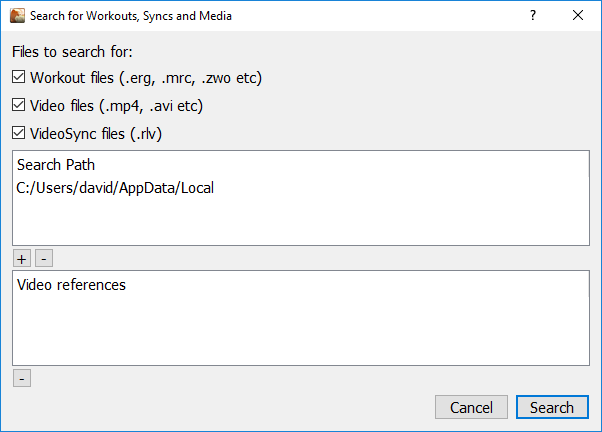
3: Download Workouts
Download workouts from the ErgDB file. This is currently not working. You can download them manually
Prerequisites
- You have set up one or more devices such as ANT+ sensors (HR, power, speed, cadence), Computrainer, Tacx Fortius, etc.
- You have installed VLC Player and checked that this can play your video files.
- You have ERG or MRC files for your workouts
Setting up your video & workout library
Tools > Scan disk for videos and workouts...
Click the + icon to add folders containing ERG files and/or video files. Click Search to look for the files.
Click Save to save any files found.
Setting up and running a workout
Go to the Train tab and with the sidebar visible (View > Show Left Sidebar) select the device you want to use, the workout file and the video file.