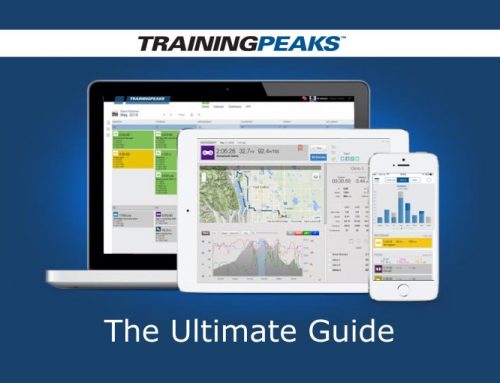Download and Install Golden Cheetah
Click on the link and select the correct download for your Operating System.
When the download has finished install Golden Cheetah in the usual way.
Golden Cheetah Initial Setup
The first thing you need to do is to set up an athlete and enter that athletes setting.
On the Main menu click on Athlete > Open Window > New Athlete
Complete the pop up and save.
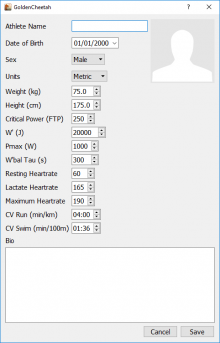
NOTE: Golden Cheetah comes with a number of 'Presets' for your charts - when creating a new 'Athlete' the presets are taken over to the athlete's library - and from that point on, any changes, enhancements of this presets are athlete specific.
You’re now ready to get started,
Navigating Golden Cheetah
Navigating the many charts, settings and options is one of the main challenges in using Golden Cheetah.
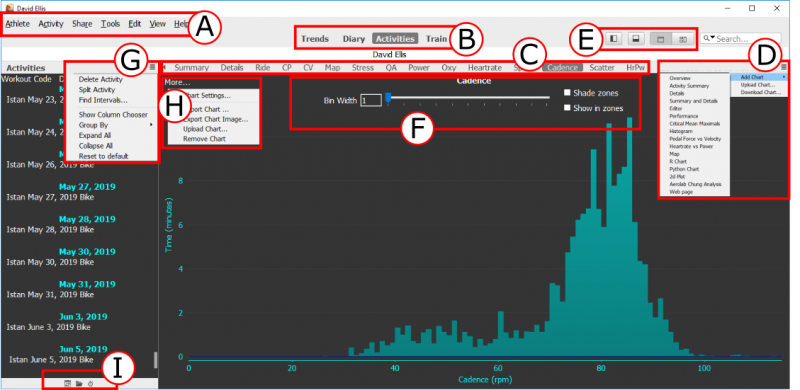
Here are the main global navigation features that are shared by many views:
A: Main Administrative Menu
B: Main Analysis Menu
C: Analysis Submenu (Toolbar)
D: Add Charts and Analysis Objects to Analysis Submenu (Toolbar)
- C & D are referred to in GC documentation as the scope bar
E: View Layout Options
F: Chart View Options (Options appear when you hover over the chart title)
G: Options for selected Side Bar element (Toolbar)
H: Current Chart Settings and Options
I: Toggle Sidebar Elements On/Off