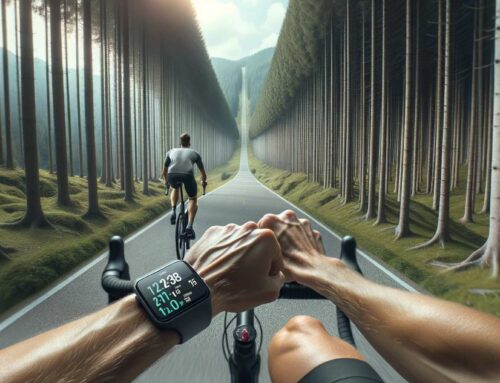The boom in wearable devices means that many activity metrics are now being measured by more than one sports tracker. The most common example is cyclists who wear a sports watch and also use a bike computer.
It’s important that your training program sees all the data you collect from all your sports trackers, and this is especially important when you rely on the programs for coaching metrics such as recovery times, training loads etc.
Of course if you’re measuring different activities, for example running with your Sports watch and riding with your cycling computer it’s not a problem.
Having said that wearable sport trackers record so many important physiological metrics I would definitely want them recorded during my bike rides in addition to the data I get from my cycling computer.
Although wearable sport trackers have been with us for some time now, the manufacturers haven’t cracked the problem of seamlessly merging data from multiple devices.
Many people choose Garmin bike computer and sports watches thinking they will play well together and have been disappointed to find they don’t.
So whatever combination of devices you use you’re going to have to do some manipulation of the data to get the best results from your gear.
I’ve taken a look at the key players to see how they handle combining data from multiple sports trackers, Here’s what I found:
Training Peaks
As you might imagine Training Peaks has done a great job here. You can merge two devices using their “Automerge” feature.
Your main device can be set to auto update Training Peaks as normal. Then, if you want to add data from a secondary sports tracker simply export that devices file and upload the second file using the workout Quick View by clicking "Files > browse files" and selecting the 2nd file from your computer.
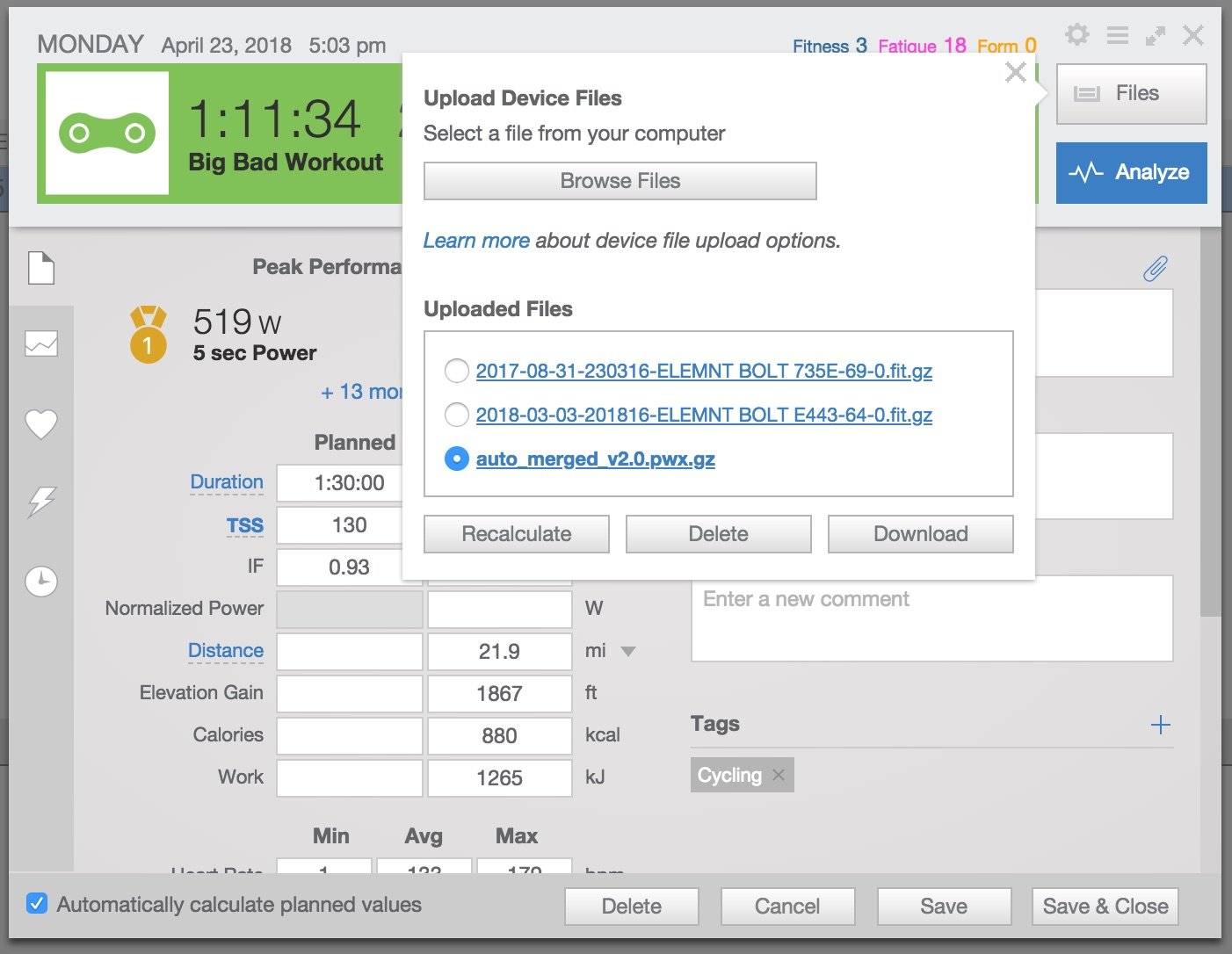
Golden Cheetah
Golden Cheetah also makes it really easy to merge data from multiple devices. They call it “Combining“ activities.
Say you have a sports watch and a bike computer, simply set each to auto update to a supported cloud program, for example: TodaysPlan or Strava, then set Golden Cheetah to sync to each of these.
To combine the synced files post activity click "Activity > Combine Activities> Existing Activity" Now you just need to find the activities in the file list and click merge data to add another data series.
Alternatively you can manually export/import files from each device and import/combine them directly using the relevant combine activity options.
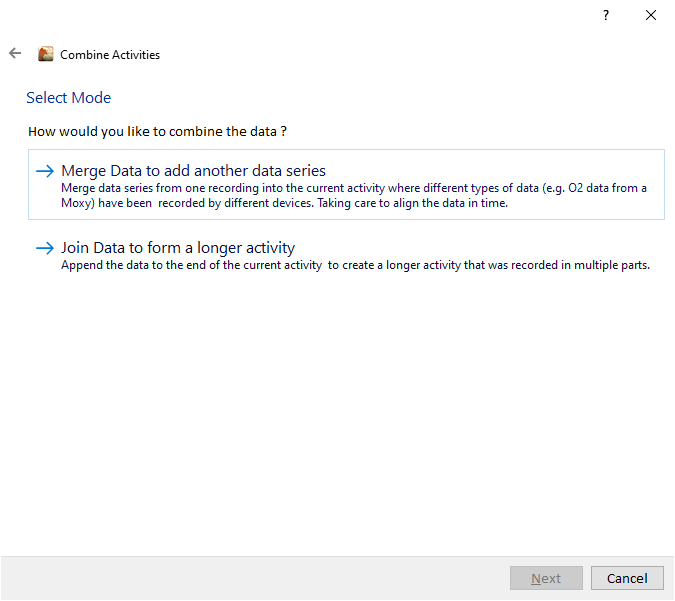
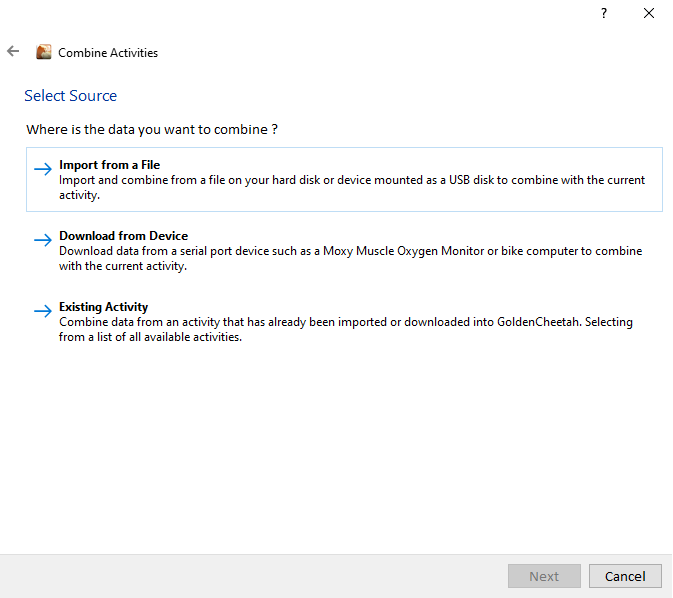
Strava
Strava doesn’t have combine or automerge capability but you can still do it by exporting both of the activities and then using a third party program to merge them into a single activity file.
Delete the original activities from Strava and manually upload the new activity file.
The problem with this approach is that your will lose any comments and kudos that were associated with the original activity before you deleted it.
If you want to keep your kudos a better, but more manual solution, is to disable auto sync in Starva and after each activity manually export the files from each device.
Now use a third party program to merge them into a single activity file and manually upload to Starva.
Garmin Connect
Connect doesn’t let you merge files, but as with Strava you can export the files in .tcx, .gpx, and .fit format, merge them using a third party program and uploading the resulting file
Third Party Programs you can use to merge your files
These are the most popular programs that can merge files from multiple sports trackers:
The future for integrating metrics from Multiple devices
As you can see integrating multiple devices to record a single activity currently requires a little manual intervention but you can expect this to become more automated in the near future.
If automation is important to you it might be a good idea to buy all your devices from the same manufacturer as this will be an opportunity for the market leaders to build an ecosystem that only supports their devices and I