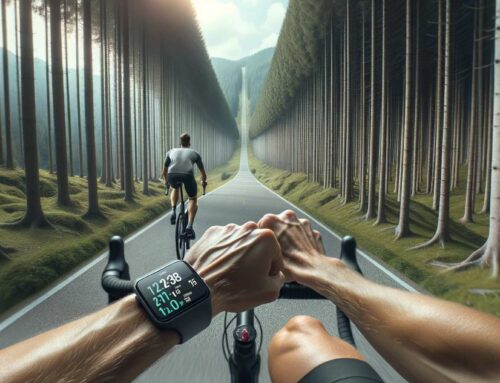Garmin Connect IQ is Garmin's own app store where you can find thousands of apps to customize your Garmin device for your precise needs.
Garmin have followed the example set by Apple and Android where 3rd party apps have been a huge success in expanding Smartphone capabilities far beyond anything the original developers could have dreamed of (or would have had the resources to create).
Although Garmin Connect IQ is only a few years old it’s already proving an essential resource for Garmin users and enhances Garmin’s position as the leader in training and fitness tracking devices.
What Apps are available on Garmin Connect IQ?
Apps can be custom watch faces, music players, widgets that provide quick information snapshots, and custom data fields for built-in activities. There are even apps that add completely new features to your Garmin.
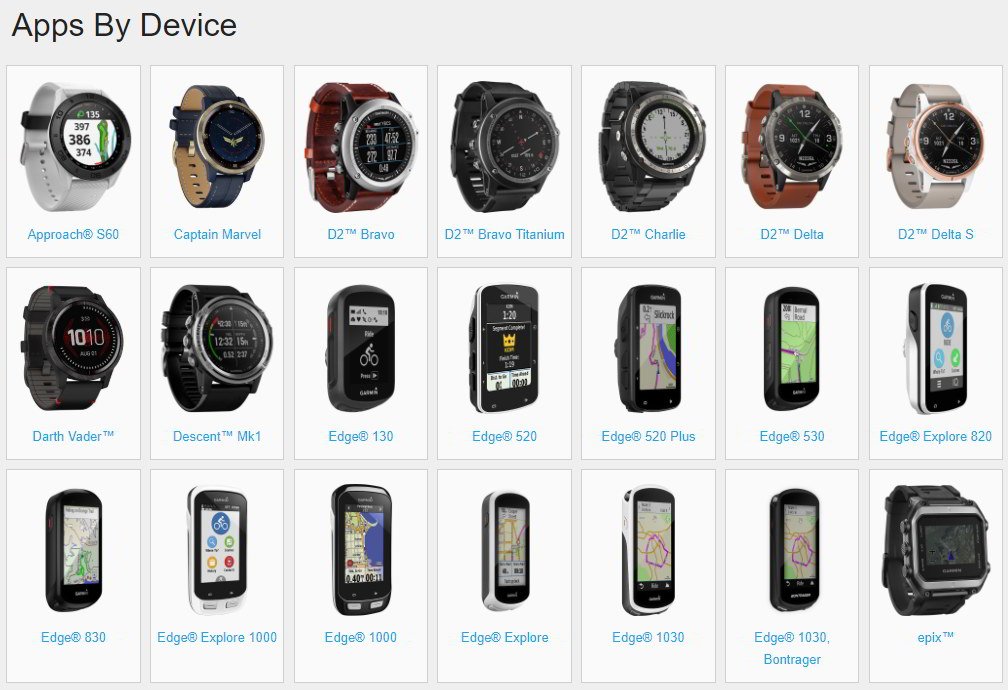
You search for apps by clicking on your Garmin device and you are taken to the relevant apps page.
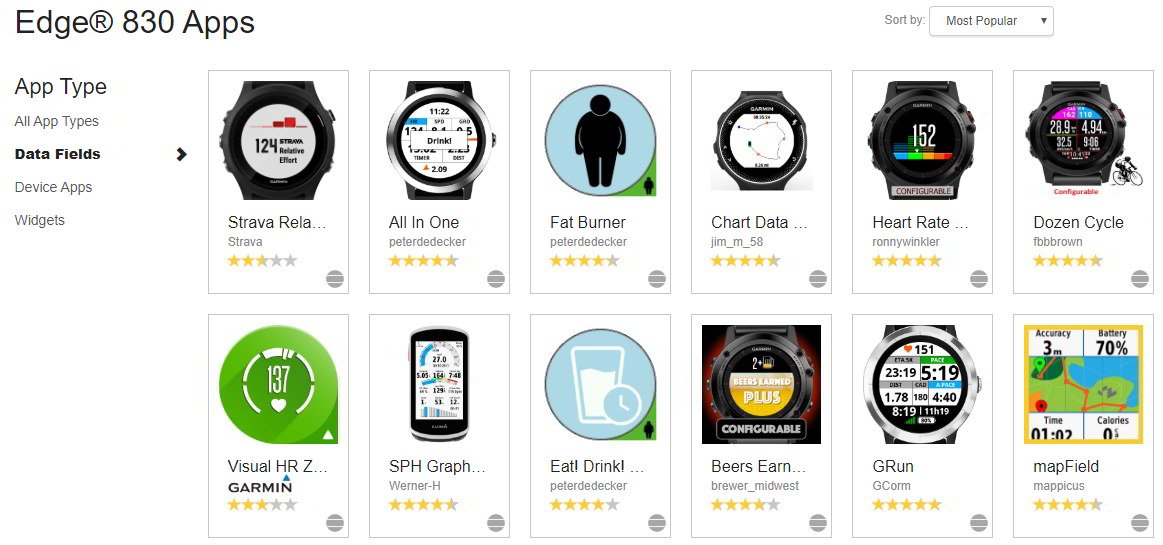
You can Select the App type from the left hand menu and sort the Apps by: Most Popular, Most Recent, and Highest rated.
Each App shows a Screenshot icon, App Name, Developer Name and Star Rating (based on reviews you can read on the App detail page).
Click on the Author name and you’ll been taken to that authors page which lists all the apps from that developer.
Click on the App name and you are taken to the app detail page where you can learn more about the app and download it to your device.
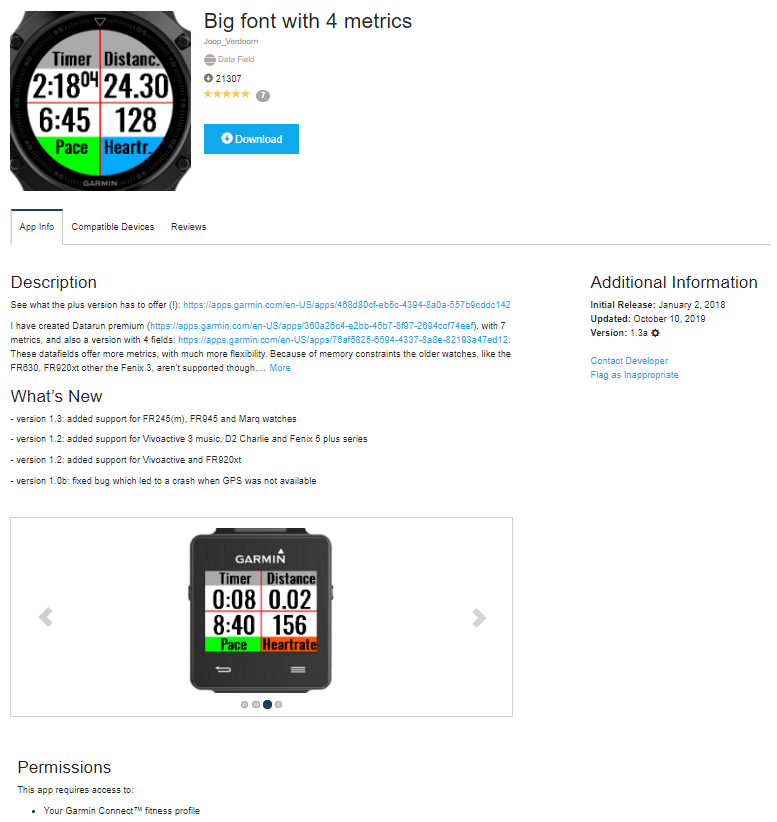
On the Connect IQ App detail page you will see the following information:
- App Name
- Developer Name
- App type
- Number of times the app has been downloaded
- Star Rating (based on reviews)
- Number of reviews (Click on this field to read the reviews)
There are three information tabs: App info, Compatible Devices, and Reviews
On the App info tab you have a description of the App, a changelog, a screenshot gallery and details of the permissions the app needs.
There are also several fields showing Additional Information
- Initial Release Date
- Last Update
- Current Version
Finally there are links to:
- Access the source code (this is not always shown)
- Contact the developer by email
- Flag as inappropriate
Premium and Freemium Apps on the Connect IQ store
Most of the Apps on Connect IQ are free but a few are paid. Most of the paid apps use the freemium model where you get the basic app for free and can unlock additional features for a small payment
There doesn’t seem to be a way to filter your search results to show only Free apps (for example putting the word Free or Premium in your search brings up apps that have those words in their description but most don’t have this information).
The best way to find out if an app is free is to read the description in the App info tab
There also doesn’t seem to be a standardized format for charging for/providing premium upgrades, I think this could indicate that Garmin are keen to keep the Apps free as a way of adding value to Garmin devices at no cost to Garmin.
Here’s a couple of examples of premium upgrades I found in the App description sections:
Example 1
Premium additional data - Heart rate and Altitude just for €0,99/$0,99 If you already sent donation before premium update, you will receive PREMIUM code for free just send me your code which you can find in watchface settings
Example 2
You can use this datafield in demo-mode voor 15 minutes, then a "License needed" screen is displayed. However: you can finish your run and save the data (datarecording continues in the background).
You can get a license by sending € 1.89 to my Paypal account . You need to give in both ID's you see on the "License needed" screen, otherwise I can't calculate your license key. Within 24 hours I will send a key to the email address of the Paypal-account.
What Garmin Devices are compatible with Garmin Connect IQ Apps?
Here’s a list of compatible Garmin Devices as of January 2020
| Garmin Approach S60 |
| Garmin Captain Marvel |
| Garmin D2 Bravo |
| Garmin D2 Bravo Titanium |
| Garmin D2 Charlie |
| Garmin D2 Delta |
| Garmin D2 Delta S |
| Garmin D2 Delta PX |
| Garmin Darth Vader |
| Garmin Descent Mk1 |
| Garmin Edge 130 |
| Garmin Edge 520 |
| Garmin Edge 520 Plus |
| Garmin Edge 530 |
| Garmin Edge Explore 820 |
| Garmin Edge 820 |
| Garmin Edge 830 |
| Garmin Edge® 830 |
| Garmin Edge Explore 1000 |
| Garmin Edge 1000 |
| Garmin Edge Explore |
| Garmin Edge 1030 |
| Garmin Edge 1030, Bontrager |
| Garmin epix™ |
| Garmin fēnix 3 / quatix 3 / tactix Bravo |
| Garmin fēnix 3 HR |
| Garmin fēnix 5 / quatix 5 |
| Garmin fēnix 5s |
| Garmin fēnix 5x |
| Garmin fēnix® 5X / tactix® Charlie |
| Garmin fēnix 5 Plus |
| Garmin fēnix 5S Plus |
| Garmin fēnix 5X Plus |
| Garmin fenix 6S |
| Garmin fenix 6S Pro |
| Garmin fenix 6 |
| Garmin fenix 6 Pro |
| Garmin fenix 6X Pro |
| Garmin fēnix Chronos |
| Garmin First Avenger |
| Garmin Forerunner 45 |
| Garmin Forerunner 230 |
| Garmin Forerunner 235 |
| Garmin Forerunner 245 |
| Garmin Forerunner 630 |
| Garmin Forerunner 645 |
| Garmin Forerunner 645 Music |
| Garmin Forerunner 735XT |
| Garmin Forerunner 920XT |
| Garmin Forerunner 935 |
| Garmin Forerunner 945 |
| Garmin GPSMAP 66 |
| Garmin GPSMAP 66i |
| Garmin GPSMAP 86s |
| Garmin GPSMAP 86sc |
| Garmin GPSMAP 86i |
| Garmin GPSMAP 86sci |
| Garmin MARQ Adventurer |
| Garmin MARQ Athlete |
| Garmin MARQ Aviator |
| Garmin MARQ Captain |
| Garmin MARQ Commander |
| Garmin MARQ Driver |
| Garmin Oregon 7xx |
| Garmin Oregon® 700/750/750t |
| Garmin Rey |
| Garmin Rino 7xx |
| Garmin Garmin Swim 2 |
| Garmin Venu |
| Garmin vívoactive |
| Garmin vívoactive HR |
| Garmin vívoactive 3 |
| Garmin vivoactive 3 Music |
| Garmin vivoactive 4S |
| Garmin vivoactive 4 |
How can I get Garmin Connect IQ apps for my device?
Developers list their apps on Garmin's Connect IQ app store, which may then be downloaded by anyone that owns a compatible Garmin device. Apps can be managed through Garmin Connect Mobile on iOS, Android, or Windows Phone, and via Garmin Express on PC and Mac
How to Access Connect IQ
Below are steps to access the Connect IQ store either from your smartphone or a personal computer.
How to visit the Connect IQ from the Garmin Connect App:
- Open the Garmin Connect App
- Access the app menu
- On Android: Select the hambuger menu: (upper left)

- On iOS: Select More (bottom right)
- On Android: Select the hambuger menu: (upper left)
- Sign into your Garmin Connect account if prompted
- Select the device you want to shop the Connect IQ store from the top if you have more than one Garmin device paired to Garmin Connect App
- Search and select the app, widget, or watchface that you want to install to your device
- Use the back button on your phone to exit the store.
How to visit the Connect IQ store from Garmin Connect Web on a personal computer:
- Sign in to Garmin Connect
- Click the Device Selector (upper right corner)

- Click Connect IQ Store under the device you wish to add Connect IQ apps, widgets, or watch faces to
Anything that you select to install will do so after the next successful device sync.
How to Develop an App for Connect IQ
How do I get support for my Garmin Connect IQ apps?
I’m not sure how this works, but you can email the developer from the Connect IQ App detail page. I’m sure if the developer doesn’t offer support this way they will let you know!
Garmin also has an active connect IQ developer forum here. It’s really useful and even if you’re not a developer you can ask questions and submit app ideas.
Garmin Connect IQ Developer Forum
How can I create a Connect IQ app for the Connect IQ store?
Apps are written in a simple scripting language called Monkey C. There’s a free SDK available that has all of the tools you need to create your app. The SDK includes a full set of documentation and example apps that you can take a look at to get started.
Once you've created your app it’s easy to upload it to the Connect IQ store to share with other Garmin users. There is no approval process as far as I can see.
There’s an active Connect IQ developer forum where you can discuss Connect IQ development with the community, find support discussions about specific apps, and make requests to other developers.
Garmin's Connect IQ team monitors the forums for bug reports and feature requests.
Where can I find out more about developing a Connect IQ App?
The best place to start is the Garmin Connect IQ developer site, which has a good overview of Connect IQ, developer guides, full documentation of the API, and a software development kit (SDK) download link.