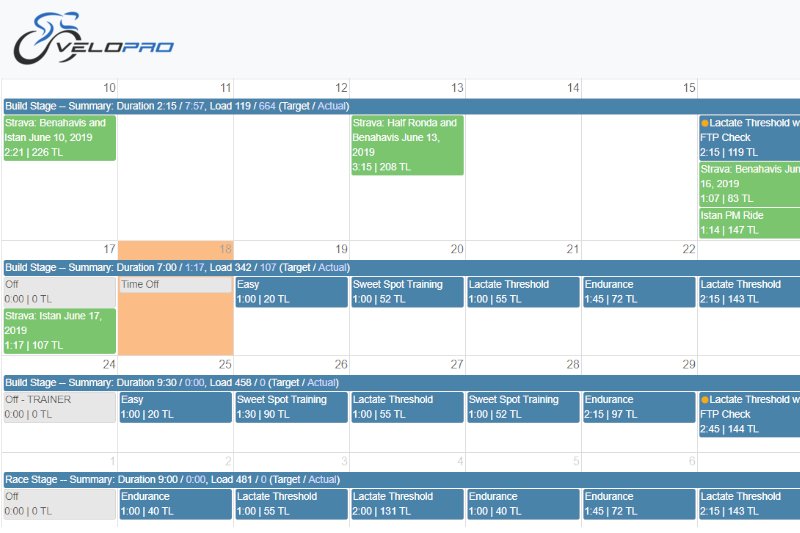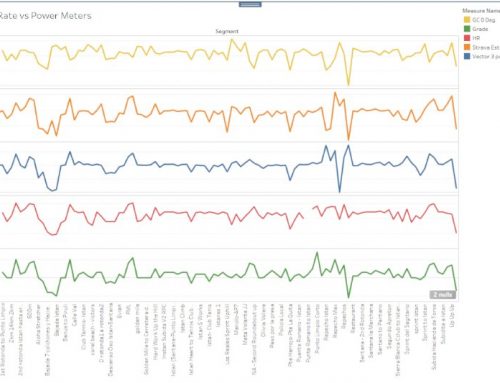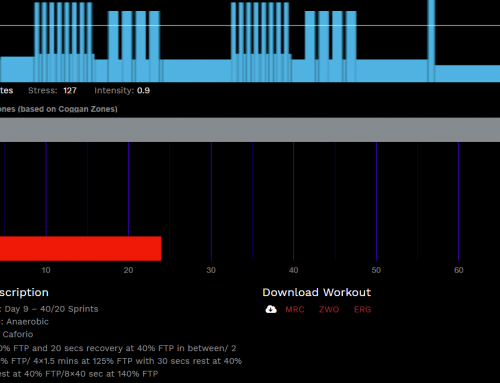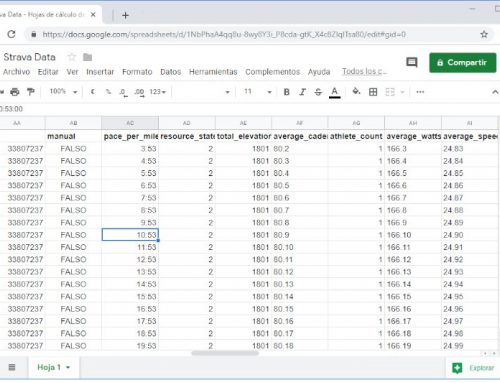Velopro is a great concept. It's billed as a virtual coach powered by Artificial intelligence and aimed at riders who can’t afford or justify using a coach and don't want to learn the theory behind endurance training.
The headline feature is the training schedule which is claimed use AI to tailor workouts to your exact requirements, creating a personalized structured training plan for your target event (s).
As your performance and circumstances change Velopro adapts and optimizes the workouts to reflect these changes.
If it works it could be a game changer!
So far having spent a few days with Velopro (testing the 30 day free trial) I think it’s a good basis for a great product but it’s not 100% there yet.
Here’s my thoughts on Velopro pros and cons. In particular I have a number of issues around the FTP numbers. Hopefully this is down to user error!
I’ve raised a number of questions with the Velopro support team through their chat system (June 16 and 17, 2019) and will update this post as and when I hear back.
Velopro Pros
- Clean and intuitive user interface.
- Set and forget makes it ideal for riders who aren’t interested in training theory
- Doesn’t overload you with information
- Fast and responsive for use on mobiles
Velopro Cons
- FTP calculation and application inconclusive. My FTP forecast of 25% improvement in 4 weeks is unrealistic.
- Very Limited Goal setting ability.
- You can’t reschedule or edit workouts.
- No Performance Management Chart.
- Price – More expensive than TrainingPeaks.
- No Mobile App.
- No synchronization with bike computers.
- Only allows automatic sync with Strava.
- No dedicated coaching features or support for custom workouts.
Does it really use artificial Intelligence?
AI means different things to different people. It seems to me that Velopro acts more like a filter than an AI engine. You enter basic information about yourself and your goals and a suitable plan is chosen from a pre-existing library.
I noticed the plans seem to be based on time available and there is no feedback given as to whether or not the goals are realistic.
As an example I set a goal of a 130km grand fondo I’m doing mid September. The AI engine only knows my name, gender, weight, age, resting heartbeat, FTP, My Hours and Days available and how long I’ve been cycling. It also asked if I felt I needed any base training
From this it built a plan averaging 9 hours a week with most rides around 1 hour long, other than a couple of 2-3 hours endurance rides at the end of the week. Maximum RPE is 5.
This GF is basically up the side of a mountain and will take around 5 hours. I know this plan won’t work. It’s not the plans fault it just doesn’t know what I’m training for.
A Performance Management chart would be good
I believe that Velpro monitors your performance against just two KPIs , the weekly duration and the training load (which is a function of FTP).
A glaring omission seems to me is the lack of a PMC (performance management chart) many cyclists would say this is their most critical chart especially when managing taper in the run up to an event.
Workout Management could be more dynamic
One of the key features I was looking for was the ability to manipulate workouts, for example to add, cancel and reschedule and for Velopro to adapt the workouts to the new circumstances. This is one of the most promising uses of AI in my opinion.
I tried cancelling workouts (not easy see further on in the article). Riding workouts well below target and riding on a rest day. Unfortunately, as far as I can see you can’t reschedule workouts so I couldn’t try this.
Having done all the above I am left with pretty much the same prescribed workouts I had before the changes.
If I cancel workouts by making myself unavailable for certain days it cancels them for the whole training plan and then recalculates the length of the remaining workouts but in my case it left me short on duration (in my opinion).
I made myself available for 12 hours and 7 days a week and was given a 10.5 hour schedule for the week. I cancelled Monday and Tuesday (Monday was already a rest day) and left the time at 12 hours but my new weekly prescription went down to 9 hours.
There is no mobile app available though the site is responsive. It works fairly well on a mobile it’s not the same as a dedicated app.
Velopro Site Layout
There are two menus that let you access all the Velopro features and settings:
Top Menu
- Home
o Dashboard (Training Progress Chart)
- Activities
o Upload Files
o Manual Entry
o Import from Strava
- Profile
o Your Info: Basic personal and physiological info
o Training Settings: Training Availability
o Bikes: Bike Details
o Account Info: Contact Info and Subscription details
- Help
o FAQ
o Glossary
o Contact us by email
o Take the tour
- Blog
- Clip out (Exit)
Main Menu
- Dashboard
- Training Plan
- Rides
- Goals
- Stats
Getting Your Data into Velopro
Once you have set up your details, the next thing you’re going to want to do is to import your ride history.
The best way to this is to import your activities from Strava. You can also import fit and tcx files.
There’s also a manual entry option but this only imports very basic ride information.
From the menu top left select activities.
Now choose Upload Files, Manual Entry, or Import from Strava.
You need to authorize Strava to allow access to the Strava API and then allow Velopro to import future rides automatically or leave it on manual.
(The service allows you to import up to 30 days of activities per import and can be set to automatic or manual import).
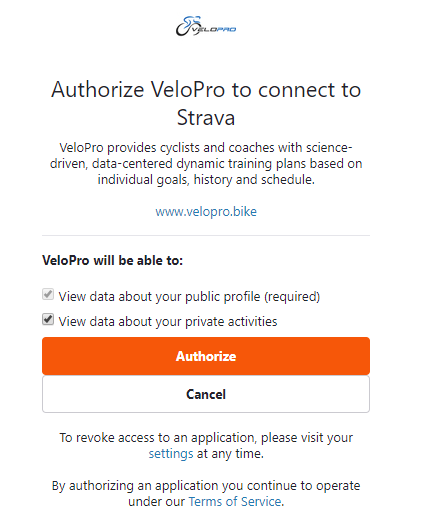
Now you can go ahead and import your activities:
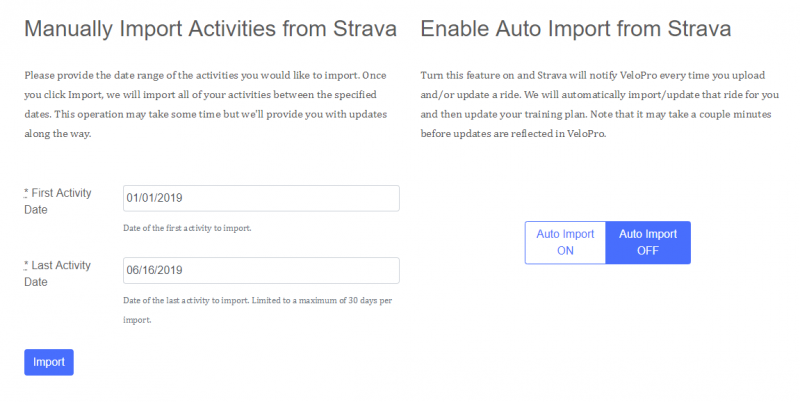
Dashboard (Training Progress)
The training progress chart gives you an overall view of your training, rides, goals, and predicted Functional Threshold Power (FTP). I think this should be the PMC chart showing fitness form and fatigue).
- The blue line is your predicted FTP over time.
- The black columns are your prescribed training loads, while the green columns are what you actually did.
- Your goals are marked by goal icons.
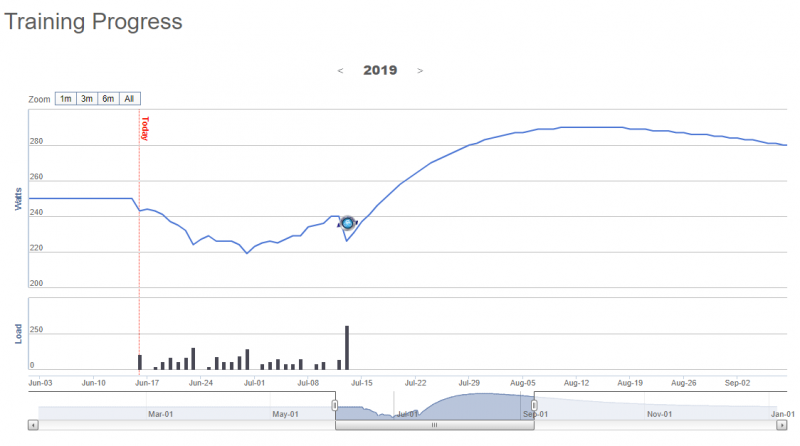
Training Plan
The training plan is the reason for Velopros existence. It’s really well presented and easy to use and understand.

Planned activities are in blue, completed activities are green. Today is highlighted in orange.
Clicking on a planned ride (Blue) opens the detailed workout popup.
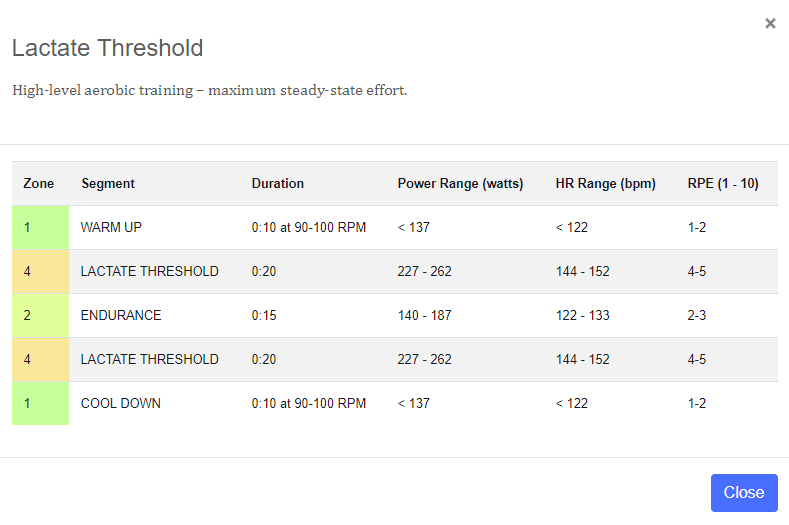
You’ll need to screenshot this and print it out, I am not sure if it’s possible to upload it to your bike computer. You’ll also get this by email the day before your workout and again you can print that out and tape it to your bars (Next to your computer).
When a ride is completed it appears below the planned ride and doesn’t replace it.
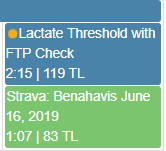
Clicking on a green cell (Completed ride) takes you to the ride analysis view.
Once a completed ride is uploaded The Training Progress chart is updated. In my case, despite substantially exceeding the target training load, my predicted FTP stayed the same.

Each day only has one workout that can’t be split or edited and it’s not possible to add additional planned workouts.
You can however complete additional ad hoc workouts and either import them or add them manually in which case they appear on the training calendar and their value is added to the training progress chart.

Manually entering a ride
You can manually add a completed ride but you can’t manually add or alter a workout
When you manually add a completed ride you need to enter your estimate of the ride load which seems to be subtly different from the training load used elsewhere and I am not sure how to estimate this.
Ride Load: The actual load value of one particular ride. This value is calculated using a formula based on your normalized watts from the ride
TL: Training Load. The amount of training you have done relative to your current FTP. This helps the service asses the recovery cost of your ride and predict your progression.
I used TL instead and took this value from a previous similar ride.
Postponing or moving a workout
You can’t postpone a workout but you can cancel it. Click on the day in the section below the blue workout box and your will see the Change workout popup.
You can change the workout from the default of outdoors to indoors. Or cancel the workout (mark as busy).
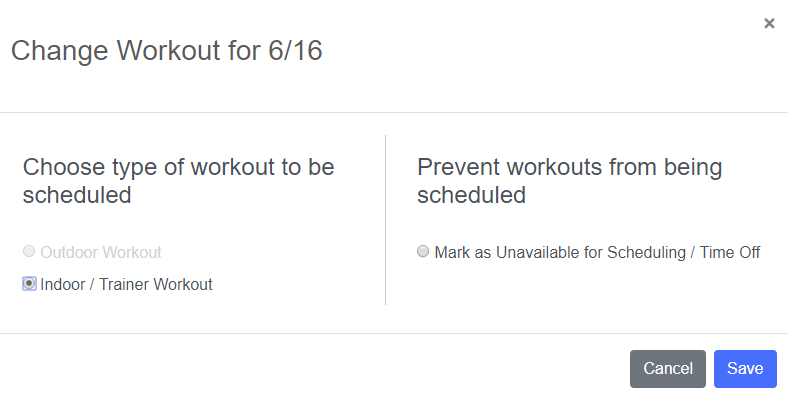
Here’s a comparison of the calendar before and after I cancelled today’s workout:

In the image above you can see I have marked today (June 18, 2019) as a day off. The result of doing this was to move today’s ride to tomorrow, to remove a lactate training session and to reverse the order of the following Lactate and Sweet spot activities. The ride durations stayed the same as before I took the day off.
Cancelling the day off and reverting to the original plan
By clicking on the Orange section you get the popup back with the option to choose type of workout to be scheduled and outdoor workout pre selected
All you need to do is click the save button and the original workout schedule is restored.
Rides
The ride screen shows your history file and lets you analyse, edit, download as a .strava file or delete the ride.

The ride analysis view: Click on the view symbol (magnifying glass)
The ride analysis view is a version of the Strava analysis; it also contains a link to the Strava view.
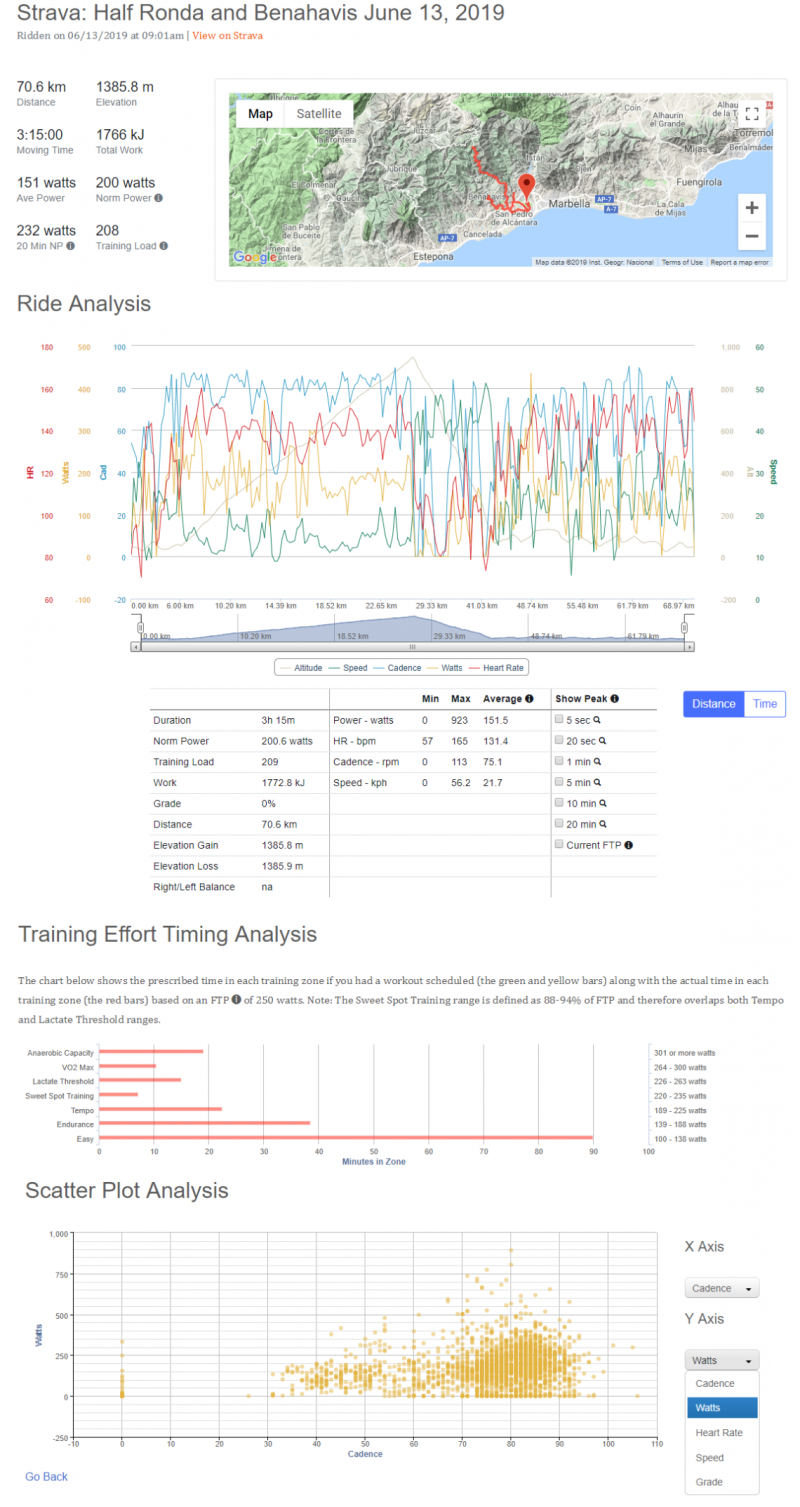
It has a nice scatter plot at the bottom with customizable X and Y axis.
You can click on curve elements in the legend of the Ride Analysis chart to toggle them on or off:
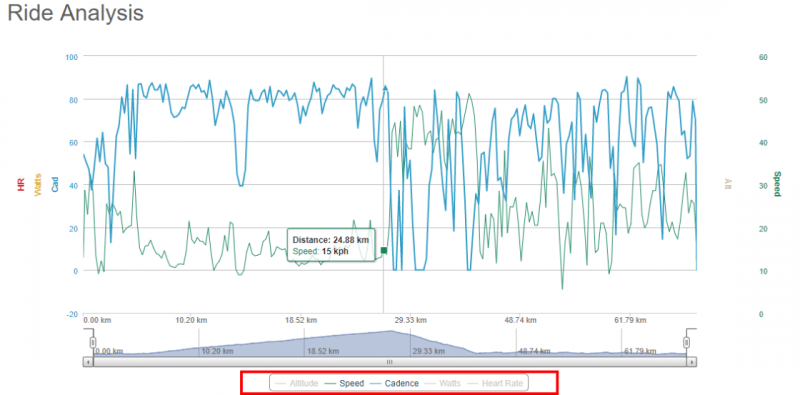
The Edit View: Click on the edit symbol (pencil).
You can check the FTP check box to use this ride as an FTP test. If you do this Velopro will use your best 20 minute power to adjust your predicted FTP and your workout wattage range.
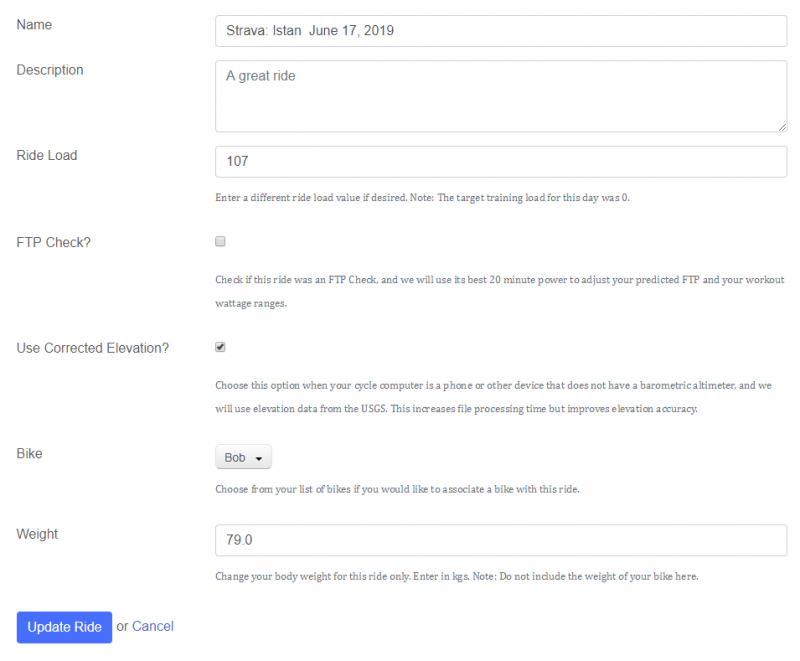
Goals
You can add a new goal with this basic information and Velopro will build you a custom structured training plan, based on the information here and the information held in your default settings.
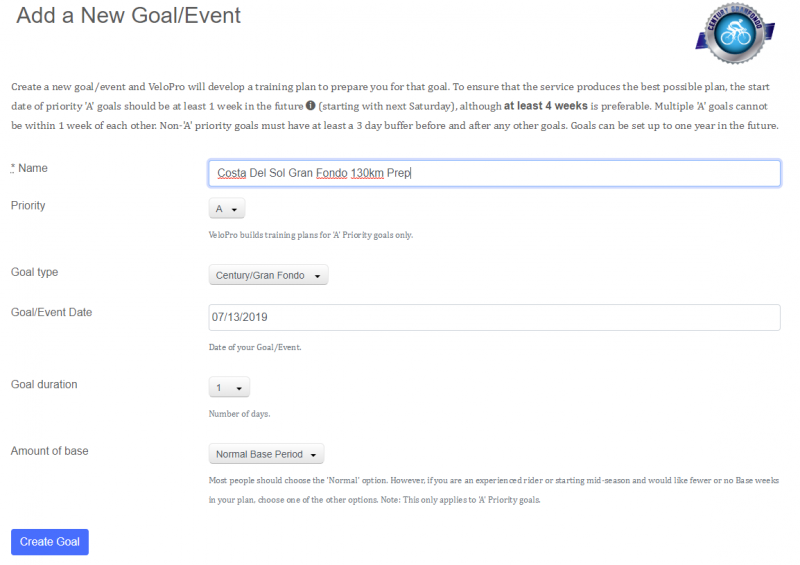
The problem I have with Velopro goal settings is that the information used to create the training plan isn’t sufficient.
Obviously the plan needed to win my event will be hugely different to that required just to get round the course. It’s not clear what assumptions the system is making when creating my plan.
Here’s the list of goals you see in the goals view.
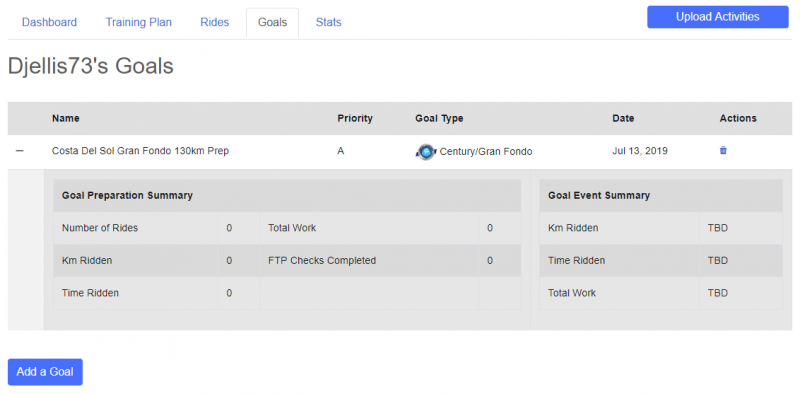
Stats
This view displays Key stats for your ride. Note: FTP and watts/kg are based on your default settings.
I also get the message “Please complete an FTP Check to see results more representative of your current fitness”. I have done this and checked the workout as an FTP test but so far (2 days later) my FTP doesn’t seem to have been updated. (I will update this once I hear back from Velopro support)
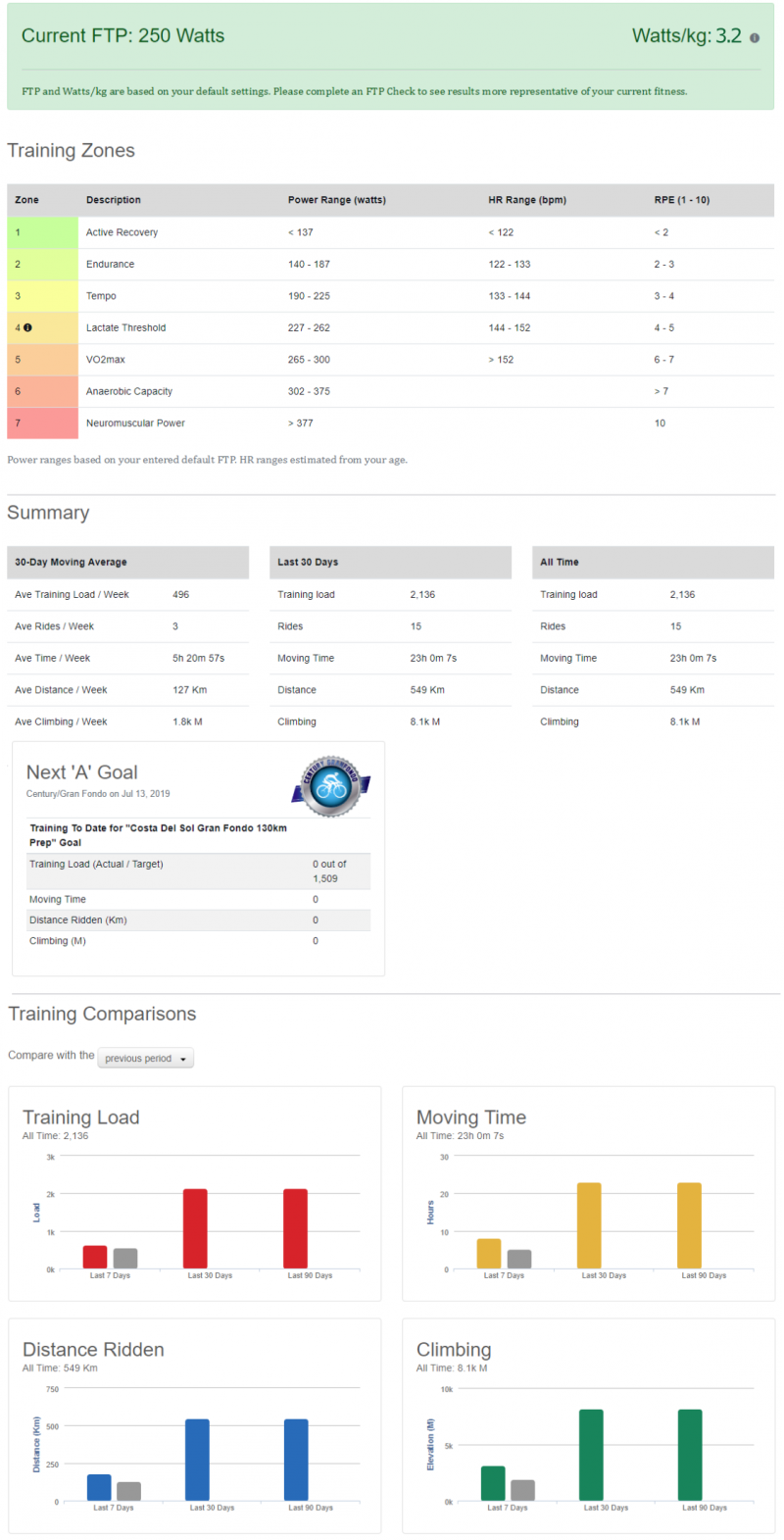
Final Thoughts
RPE Entry
The workouts use RPE as a target zone but don’t seem to have a way to diarise and track your overall ride RPE which would be useful.
FTP Check
Velopro puts your FTP checks on the same workout as the longest ride. Will you really go full gas knowing you have another 2 hours to get through? And if you do will you make it to the end of the workout. I would rather see the FTP check on a less intensive day.